When dubstep became all the rage, those of us in the music production industry had our minds blown. It was very obvious that this was an extremely technical process full of scalpel precision automation inside of the DAW. Quite frankly, I was more than happy to let others hack away at it. This DubTurbo review covers how one company made a shortcut through it all…

But years later my interest was still piqued so I began hunting around for any software that might have been developed specifically to get around this automation nightmare. Turned out, there were several. I tried many, all culminating in this DubTurbo review.
I personally decided that I’d hunt around and give the best of these software options a chance. It clearly became obvious after an hour of searching online that a piece of software called DubTurbo was the clear winner, not only by popularity but in quality.
The problem was getting any real insight into DubTurbo. Due to their affiliate system which allowed marketers to help sell the software for a percentage of the earnings, there was a whole ton of false reviews to wade through.
They were setting up expectations about the software that simply weren’t true. I was seeing a lot of talk about refunds and dissatisfaction, not because DubTurbo wasn’t good, but because it wasn’t what the buyer expected.
Coming from a background of being able to efficiently work in Logic Pro, Pro Tools, Cubase, Cool Edit Pro, Fruity Loops, etc., I knew I had my DAW game on lock down. I figured I wouldn’t encounter any of the surprises or difficulties newcomers were experiencing with DubTurbo.
Also, I needed to whip up a dubstep track for a group EP I was involved in, so I went ahead and pulled the trigger.
Here’s the reality: We at LedgerNote have no affiliation with DubTurbo and no obligation to make it sound better than it is. I’m going to tell you the full truth about this software in this DubTurbo review so you can decide if it will help you achieve your goals or if you should just stick to a traditional digital audio workstation software.
If you’re like me, you want total control over every sound you’re adding to your songs. I consider pre-made loops to be cheating. Some care, some don’t. The problem with my approach is that it could darn near take forever to make a dubstep song that way. Let me explain…
Reinventing the Dubstep Wheel Over & Over
Sitting down to a blank canvas and cranking out a full dubstep track is a monster of a project. Listen to any of the popular dubstep artists and think about how complex every single layer of the song is.
To start with a regular synthesizer sound and then manipulate it into a wub-wub or a glitch takes a long time. And then you have to do it many times over just for that one song, let alone the next song you want to make.
Plinking out a one-shot hit on a synth or a longer sustained note is simple. But then to make them sound like the wobbles and glitches we hear in dubstep requires tweaking almost every single parameter and effect with automation including the following:
- pitch
- amplitude
- panning
- flangers
- time-stretches
- oscillators
- and more…
You might finally create the sound you’re looking for, and then realize that that’s just your base sound. Now you have to go about chopping it into triplets and other advanced rhythms and then draw the automation for all of the effects.
We haven’t even mentioned parametric equalizers, bit-crushers, or parallel compression, let alone a handful of other effects processing you can use.
If the above concept sounds like a total nightmare, you’re right. It’s more of a technical science than an art after a certain point. This is the problem the makers of this software sought to fix for the rest of us, as I explain in the following DubTurbo review.
A Truthful DubTurbo Review
When I found DubTurbo, I was skeptical because a lot of the reviews out there are plainly exaggerated just to make a sale, at no fault of the DubTurbo creators. That’s just the nature of having an affiliate program.
The truth of the matter is that DubTurbo isn’t the end-all be-all of software solutions, but it’s definitely not bad either. As a matter of fact, it’s pretty slick, as you’ll see.
But, and take me seriously, this software is not without problems. And if you’re into creating every single sound so that your songs are completely yours, then this is not for you.
DubTurbo will let you release unique dubstep tracks, but there are chances someone could come along behind you and make something very similar. You’ll understand why in a moment…
How It Works
DubTurbo is like a simplified DAW. You get 16 tracks and access to thousands of sound fonts and loops, organized by a descriptive name so you aren’t hunting through them for forever.
Then you can use a FruityLoops style beat grid and a Logic Pro style piano roll to lay out your drum rhythm and your synthesizer melodies, respectively. Or you can find your footing and just get started with the loops, which are fantastic, royalty-free, and very legit.

Essentially once you’ve made the choices above, you’ve got access to some knobs for each sound that let you change high and low pass filters, panning, volume, pitch, and more. So basically while you’re setting up your sounds, you’re mixing your final result at the same time. It’s pretty innovative in that sense.
You can track everything out stacked up and bounce a mix that sounds great, or you can export each track individually using the solo buttons and then take the stems into a different DAW like Pro Tools and mix it down there, but it’s not even remotely necessary.
The Pros & Cons
Like every situation in life, nothing is perfectly designed to make everyone happy, or it would be too generalized and become worthless. The weakness of DubTurbo’s generality is the flip side of its strength in specificity. This is what gives it an edge over even the most powerful DAW’s when it comes to being a dubstep hobbyist versus a professional. Let me explain.
Specificity
I think one of the most important part of DubTurbo is that as a complete beginner you can hop right in, build a song out of loops, and call it a day. But also as you grow in skill there’s no real limitation. You can switch over to the one-shots and create an absolutely loop-free unique creation that you can take pride in as your own.
There’s infinite room to grow here, and like I said you can even bounce the tracks out separately to ship off to a mixer, mastering engineer, or even a rapper or singer across the planet. This is as legit as a music tool gets with a very low barrier to entry while offering unlimited growth potential.
What I mean by all of this is that this piece of software is 100% created with dubstep creators in mind. It has that level of specificity that makes it a perfect companion to an entire career that accommodates any level of complexity or simplicity in songwriting.
Even if you became interested in creating your own sounds from the ground up, you could learn to do that in another DAW and then export them as one-shots, loops, or your own synth preset. You could then create your own growing personal library of sounds that you import into DubTurbo.
The question becomes, at that point would you even need to do that, since you’ve mastered a more expansive and perhaps the best DAW? You’d just stay in that software instead.
Generality
The specificity of providing you with the exact sounds you need is also the problem in my mind. You can only use the sounds loaded in the library. You can add more, of course, including your own.
But my point is that everything you use could potentially end up being used by another dubstep hobbyist and even in the same combination. The chances of that being someone in your same circle are very low, however.
The only technical negative I’ve encountered is the inability to add more than 16 tracks. This is going to be zero problem for 95% of people. Sixteen tracks is enough even with every drum separated on different tracks.
But I can imagine scenarios where someone might want to switch sounds halfway through the song or create one of those juxtaposition style songs where it starts off as hip hop and becomes dubstep. There are a few situations where you’d might encounter wanting more tracks.
It’d be rare and easily sidestepped by combining and bouncing out stems or combining your drums onto one track. You could later bounce them separately if you wanted to mix your song in a different piece of software.
Specific Bugs Found During DubTurbo Review
Before you go any further, let me tell you about two bugs I encountered while making my song (that you’ll hear in the video further down the review).
- There’s a memory leak
- The copy and paste function is wonky
- Soloing tracks for isolated bouncing has problems
1) What I mean by memory leak is that information is being stored in your computer’s memory for short term retrieval. Just like your brain’s short term memory. The problem is, when you’re done with that information DubTurbo isn’t telling your computer’s memory to forget it.
So after a while, the program becomes a slower and slower until you’re bogging too much to keep working. If you have the patience for this kind of problem, the solution is simple. You just quit the software, reopen it, and reload your project.
2) Let’s say you create your custom beat for the A-section of the song along with a bass line and lead melody. You’ll want to copy and paste those segments on to the second and third verses so you don’t have to retype it all in.
The more complex your sections are, the more likely you’re going to encounter a copy and paste problem where it forgets some of what it should be pasting or misaligns it, etc.
3) When I finished my song, I wanted to bounce each individual track out solo’d so I could import it into Logic Pro to mix it down to perfection. I went through the procedure and all seemed to be fine, but some of the tracks would have muted sections that I could have to cut a loop back into it.
Some also would be muted only to reappear mixed into a different stem bounce. If you’re bouncing out tracks, check each one as you go so you don’t get surprised later.
Exploring the DubTurbo Software
You saw the main overview screen above near the start of this DubTurbo review. This is your jumping off point where you’ll do most of your broad work such as arranging your MIDI regions, setting the BPM tempo, and gain a bird’s eye perspective of your mix and sound samples.
It also teaches you all of the keyboard shortcuts so you don’t have to memorize them at first. What’s nice is that you have access to just about everything there without having to jump into your other various screens just to make small changes.
Heck, it even has a metronome. These “other” screens are for your detail work. Let me show you.

I don’t know exactly what you would call this screen. It’s like FruityLoops’ main layout where everything is based on rhythm instead of melody. This is where you’d build your drum beat.
For instance, above I am using the Dub808A sound kit and have high hats laid out. You could place your snare, bass drum, cymbals, and everything else all here in one channel if you want to.
Again, you have access to parameters such as pitch, volume, high and low pass filters, legato, and more. To the left, you can view all of your different drum kits (or dubkits as they are called here). It’s quick to jump through them and find what you want this way.
Here’s a perfect of example why DubTurbo reigns supreme for dubstep folks. Each segment on the screen above is a quarter note. So there’s four segments making up one measure of your song.
But each quarter note is busted all the way down to sixteenth notes. FruityLoops only takes you down to eight notes and you had to do this “hack” where you double the tempo and then build your beat in double time if you wanted sixteenth notes. DubTurbo for the win!
When you’re done building out your measure here, you click complete and you’re taken back to the multi-track overview. Then you can hold shift and click on that measure to copy and paste it across your track.
Then you can dig back into each version of it and alter it to make drum breaks and whatever other customizations you want. This feature means you can knock out your rhythm sections in a heart beat without having to rebuild it over and over again.

The screen above is your typical piano roll. What I can say is that I love how much vertical space you can see. You get four entire octaves plus the root again at the top.
I opened up the software and punched in some notes there just so you could see what it looks like. To the left there are countless instrument sounds for you to use. Let me list off just some of the main sections, let alone all of the sub-sections:
- Bass
- Bells
- Brass
- Echoes
- Ethnic
- Flute
- Guitar
- Lead Synth
- Organ
- Pads
- Pianos
- Sirens
- And on and on…
Anything you could expect is in there. Strings, drums (for tuned kick drums like you’ll hear in my example song below), and even Rasta Vocal samples. It’s crazy. The opportunities are literally endless with these sound fonts. The nice thing is they all come free with the software.
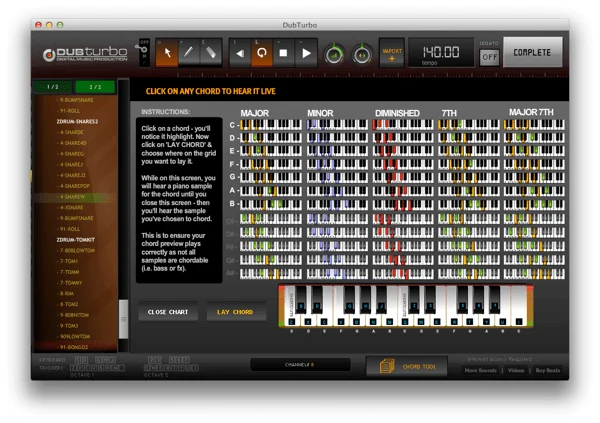
This is a very cool feature, pictured above, that allows you to insert any chord on the fly based on the key that you press on the digital keyboard at the bottom of the screen. So when you’re working in the piano roll and you want to build a diminished chord, you can hop into the chord tool, press the root of the chord (or any other note actually) and then select it from the highlighted options above.
It’ll insert it for you. Takes like 3 seconds. It’s way faster than having to plink them out yourself, trying to remember which key you’re in and what notes are sharp or flat, etc. Then you can drag the notes and create inversions too. Every DAW needs this feature!
DubTurbo Review: Video Example & Tutorial
As promised above, I made a dubstep beat using this software. As you watch and listen, you’ll see the various screens and overlaid text giving you tips about using it, all while you listen and look at my beat breakdown.
Not bad, if I do say so myself! I went for more of a trap beat with a dubstep overlay.
That was the first beat I made using DubTurbo. We dubstep maker now. From the first time I fired up the software to having the short song completed was around 30 minutes tops, and that included me exploring tons of sound fonts.
You can see how DubTurbo just really compiles everything we need into three easy screens and then throws in tons of keyboard shortcuts and helpers like the Chord Tool to speed everything up. That lets the creative juices keep flowing so you don’t get bogged down in technical stuff.
Become King of the Dubstep
I can’t even begin to list off all of the features. They show you much more than I did here on their own website. When you go check out their site, you’re going to find my five favorite features of this software bundle:
- You get access to DubTurbo and general dubstep production tutorial videos.
- You’ll get every version of DubTurbo from here on out.
- It’s available for Windows, Mac, and Linux. (I’m on a Mac)
- You get two licenses. (Give one to a friend or put one on your laptop to take with you)
- It only costs $39.95!
It says it’s usually $99. I’m not sure if that’s a permanent price drop or I just caught it during a sale. Make sure it’s still $39.95 before you scoop it up. I mean, it’s worth $99 for the speed at which you can crank out songs, but who doesn’t want to save some money.
In the end, it was happily ever after, minus the small annoyances of the memory leak, copy and pasting problem, and the bouncing issues. The track you heard in the video above will likely be a short one-verse intro to our album, or I’ll expand it and add in some fills and change ups and we’ll make it a full on song.