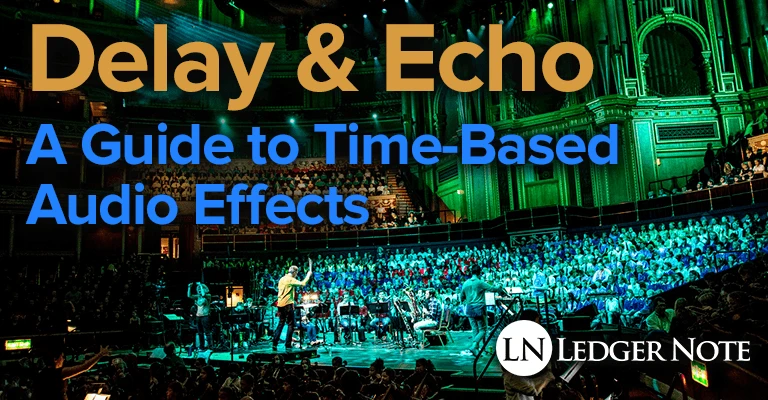
Everyone loves delay. One of the first effects pedals a guitarist goes after is a delay. The first thing a kid does on his family trip to the Grand Canyon is scream “Hello?” and wait for the response to come bounding back.
Delays and echoes are not only pleasurable but they’re a great way to introduce complexity and a sense of fullness to a keyboard solo, guitar melody, or any element in a mix.
A sparse song can become a spacious masterpiece with careful planning and execution of these effects. And they can also spell doom for newbies who skim the surface and think they’re ready to start slapping a delay on everything.
Today we’re going to cover a quick history, explain the difference between the three main time-based audio effects, and then dig into delay.
By the time we’re done you’ll automatically understand echoes and reverb as well, and most importantly, how to customize and use the parameters beyond just choosing the preset that sounds the best.
Check out the Royal Albert Hall in the picture above, immaculately sculpted to achieve a lush acoustic environment full of beautiful time-based effects. The only problem, if you could even call it that, is that they’re stuck with one setting!
You’re about to learn how to recreate their sound and any other you want or to customize your delay for an entirely new experience. But let’s cover the basics first in the context of music, although it is applied in movies, video games, and all other audio situations.
What is the Sound Delay Audio Effect?
Delay is a time-based audio effect that is the main building block of most every other time and phase-based effect.
Delay itself is exactly that, a lag that postpones the audio signal from playing for a number of milliseconds based on the tempo of the song. This by itself isn’t that useful, but combine the delayed signal with the original source and you can create all types of interesting sounds.
This gives you an initial slapback delay, a single instance of the source sound repeated once. We can better understand how and why this effect is used by taking a quick look at the history of its development and how other iterations of the effect arose out of it.
The History of Delay
It all started with line delays. Radio stations would send their source signal out across the town and even out to other towns through the telephone lines and back to the station.
By knowing the distance of this loop and choosing different routes, they could manipulate the number of milliseconds. It was like an ancient and extremely sophisticated plugin!
This worked because telephone lines were made of copper. Electrical signals will fly through them nearly at the speed of light, but a bit slower due to resistance.
This was a lot of effort and required the cooperation of the telephone companies since it was their infrastructure. But at some point in the 1920’s recording engineers wised up once magnetic tape recording came about.

Tape delay had a similar concept but it worked on magnetic tape on a reel-to-reel system instead of telephone cables.
Tape recorders have a recording head that magnetizes the tape itself as it records, and a playback head reads the tape back for listening purposes, just like cassette tapes and VCRs did that most of us used as kids.
The length of the delay was controlled by the distance a secondary tape had to travel between a recording and playback head.
Eventually the mixing innovators worked up systems to create loops for echoes, tape speed controls, and more. Most of the parameters we now see in plugins and hardware processors are emulating the work of these masters. Of course there was and still are other methods such as the oil-can delay.
Analog processors use solid-state delay that duplicates the signal and sends it through a parallel path through capacitors and transistors to slow it down, recombining a set number of milliseconds later.
In the present we have digital delay line (DDL) processors to do the work for us. Even the analog ones can be crammed into a tiny box meant to take a beating like in guitar pedals:

Understanding how this effect was achieved helps explain what it is, but what about similar time-based effects that are dependent upon delay?
What’s the Difference Between Delay, Echo, & Reverb?
As we’ve established now, a delay effect is a one-time replication of the original signal that is played back after a set amount of time, usually in hundreds of milliseconds.
You’ll often hear the uninitiated refer to an echo effect. They are more correct than the professional audio engineers who still refer to echoes as delay. But in the industry itself you’ll rarely hear speak of an echo. It’s all delay.
But the difference is that an echo contains several instances of the original sound source delayed in multiples of the time frame of the first delay, with each instance being at a quieter volume until it is inaudible. Everyone knows what an echo is and that’s exactly what the echo effect is, but still called a delay by most.
And finally we come to reverb, which we won’t discuss at length in this article since we’ve covered it here in the Mixing With Reverb article.
Reverb functions just like an echo except the distance between the echoes is exponentially smaller and there are exponentially more instances of the echo. It creates a sort of “smear” of sound based on the source.
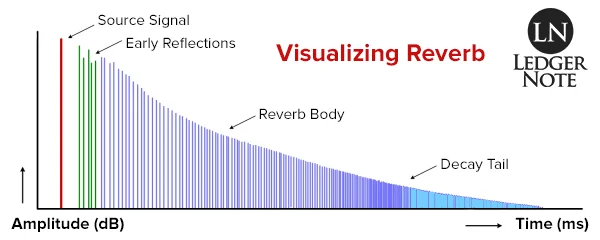
The picture above explains it as well as any text could. Each vertical line is an echo of the original. You can imagine how a delay would have one extra line to the right, while an echo might have 3 to 10 total, equally spaced out. Reverb is the washed out characteristic of the sound smearing out over time.
Types of Sound Delay
There are all kinds of delays being used today, even the original. Let’s start there and finish up with the three main other types. There are more depending on who you ask, but I categorize them in my head as mixing tricks more than distinct types.
Straight Delay
You wouldn’t think there was much use for delaying the original source material, but I’ve heard it as recent as a few months ago. Specifically it was Beyoncé, the pop singer.
Just as there’s an increasing number of rappers using sixlets instead of common time, many are “laying back” on the beat. Rick Ross is a great example of this. It’s becoming popular again since the old days of Motown and even earlier Blues.
Well Beyoncé has never laid back when she sings. I noticed in one of her new singles that she lays back a ton in the chorus only, and this isn’t typically something you can “turn on and off.”
You either feel it or don’t. Her timing when laid back was impeccable and that made me realize they simply applied a delay to her vocals.
The Major Lazer crew of producers, who focus on the Island and Reggae styles will delay their kick drums, high hats, and other percussion, depending on the track. It’s still used out there.
If you listen closely you’ll start to spot it out. It’s like gated reverb… everything comes back around for a second time.
Slapback Delay
This is your one-time replication of the signal, postponed by some amount of milliseconds. It’s used a ton, especially with guitar in Folk, Country, Classical, and Blues.
It can provide an intricate and dreamy feel that helps fill out an otherwise sparse solo or melody without interrupting the original intent. Rappers do this manually a lot of times at the ends of their phrasings using additional vocal takes.
Doubling the Source
Some will choose, rather than actually record a second take, to double it with a delay effect and very short time parameter, on the order of 30-100 milliseconds.
With the addition of some phase work and equalization, you can thicken up a take or ever hard pan the original and the delay and create a stereo effect.
Echoes & Reverb
Echoes are a form of feedback loop based on the straight delay so that the delay repeats itself at a lower volume at the same time gap.
Reverb is the same concept as an echo but with an exponentially increased number of instances of the repeat with a tiny time parameter. Reverb is generally handled by as a standalone effect these days with its own set of hardware and software processors.
Rhett Shull created a great video displaying 5 delay tricks on the Strymon Timeline Delay Pedal. Don’t miss this video, you will learn a lot:
Sound Delay Mix Tricks
Before you can use it, you have to set up a plugin. Most any recording software will come with a delay plugin. In this discussion I have to assume you know how to use both or can figure it out quickly, or we’d be here all day.
Setting Up Your Delay Plugin
Setting up and using a delay in a modern DAW (digital audio workstation) is as simple as dropping a plugin on a track in your multitrack and choosing the type of delay you want based on music notation.
What it does is assume you’ve told the DAW what BPM you’re working in (you have if you’re using its metronome). So instead of telling it a number of milliseconds and having to do the math on it, it’ll make sure your delays are in time with the song as a whole.
At this point you can quickly test 1/4 notes, 1/8th notes, and even odd stuff like ping-ponging triplets back and forth from left to right (called a multi-tap delay). Then you can change your feedback parameter, choosing how many times the delay echoes back at you.
Depending on your plugin you may have other parameters such as a pre-delay, a tapehead, saturation, etc. Pre-delay can create a gap in time between the original take and the delay. Basically you can dodge the first instance of the echo without having to manually automate its volume.
This is useful to create more clarity in the main take so it doesn’t have to compete too hard with its own replica. The tapehead and saturation knobs attempt to emulate the warmth and drags of old magnetic tape reels.

Finally you have a wet & dry knob. You can almost think of this as a volume knob for the initial delay, where all subsequent echoes will have their volume based on the initial one. This is useful but if you get into more advanced mixing like below, you won’t use it. You’ll see why in a second.
Run Your Delay on a Bus
I’m a proponent of sending my take over to an auxiliary track, or a bus. This allows you to mix your original take however you want, and then you can duplicate the original pre-plugins, pre-fader, or post-fader over to a new track.
What this does is allow you to isolate the sound of the audio effects themselves without the inclusion of the original. Why is this useful?
Because you can treat the effects with any amount of other effects you want. Most notably, you’ll want a different type of equalization on most time-based effects so they don’t muddy up your entire mix.
Equalizing Your Delays
If you slap a delay on your main track, that’s what you’re stuck with. How many instances of an identical echo does it take before you’ve completely screwed up your carefully crafted EQ in the sound stage? The answer is one, even at low volumes.
This is an image from our Mixing with Reverb article that is absolutely applicable to delay since that what reverb is based on:
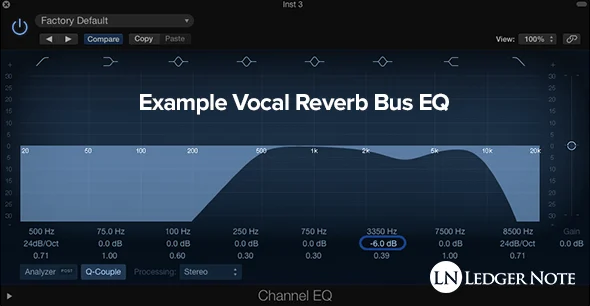
What you can do is EQ the bus with the delay applied to it so that the echoes themselves are equalized in a manner that not only dodges the main track but others that share its “pan space.”
By dropping off a ton of the low-end and a good chunk of the high-end, you can maintain clarity in your track while still giving the delay enough definition to be understood by the ears.
Automate the Parameters
Automation is amazing and when used well it really sets the professionals apart from the amateurs. Automation refers to programming the software in a way that it controls the knobs for you over time. This is usually done on an automation layer and drawn in with the pencil controller with your mouse.
One thing you could do is automate the equalization along the echoes, so as each progresses it features less and less high-end definition. Or you could increase a bit of reverb on the later echoes to make them feel more distant. You can add an LFO to later echoes.
The possibilities are endless. The best way to learn some techniques is to listen closely to music from day-to-day and experiment in the craziest ways possible.
Duck the Delay
If you decide you want delay to play a prominent role in your mix, that’s fine but you can’t let it compromise the clarity of the mix. One technique is to place a compressor on the bus and side-chain it to the lead vocals, for instance.
So now your delay can echo out as loud as you want, but when the lead vocal comes in the delay itself is automatically turned down in volume to “duck” out of the way. We wrote more about sidechain compression here if you want to learn more deeply.
If you overdo this, it will sound nutty. You’ll hear a weird pumping sensation. Some genres like EDM have used this purposefully on the bass and kick drum, but I’d recommend making sure there’s no overly noticeable difference unless you know it’s there and you’re looking for it.
Of course, anything you do to your main take can be done here as well, such as compression, gating, distortion, etc. You can even run a post-plugins take to your bus if you’ve already dialed it in the way you like it on the main track.
Pro-Tip: Always, always get a time-based effect to where you think it’s perfect, and then back it off a couple decibels. No matter how nice your monitoring or studio headphones situation is, you will overdo it because you’ve been sitting there analyzing it all day and losing perspective. Back it off, for the listener’s sake!
Conclusion: The Sound Delay Audio Effect Rocks
Delay might be the best effect ever. I hate to say that since equalization and compression are fundamental must-haves, but all of the variations you can craft with delay puts it in its own league as far as the overt effects go.
Good luck not hearing it in every single track unless you’re listening to Bluegrass or Classical, and even then they might manually make one! Master the sound delay audio effect and you’ll reap benefits forever after.