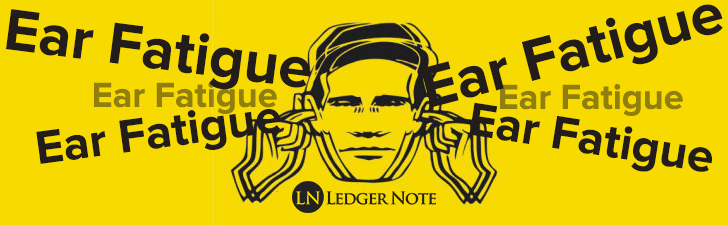
The whole lot of us are guilty… guilty of not taking care of our ears even though it’s our livelihood. We listen to our favorite records too loud, we go to live concerts without ear plugs, and we sit in movie theaters till our ears bleed and ear drums rupture and the world ends!
Okay, it’s not that drastic but it’s not far from the truth. The reality is, besides tinnitus and other issues, there’s a common problem that interferes with our abilities to pump out top-notch mixes.
It’s related to our tendency to work too many hours straight without breaks. It’s called ear fatigue.
You’ve experienced it even if you don’t know it. As you carry on throughout your mix session, it gets harder and harder to visualize the stereo field.
You bump up a track by a few decibels only to take it back down and then back up again. You start cutting and boosting on the EQ much harder than you normally ever need to.
You blame it on the recording engineer and his poor quality at the source, but really you’re just suffering from listener fatigue.
Let’s take a look at this common situation. We’ll talk about what this phenomenon is, how it effects you whether using headphones or monitors, and how to avoid it altogether while still working longer hours. Let’s keep this short, simple, and practical (so we can get back to mixing!)
What is Ear Fatigue?
The short of it is that the longer your ears are exposed to sound the more agitated and tired the nerve endings become, making it harder to make out details. The volume of this auditory stimulus pronounces this effect and causes the fatigue to set in quicker.
Them there scientists are still haven’t put their finger on the exact details because so much of this is subjective and related to psychology and self-report. You can’t exactly measure this.
The best info you’ll get about it comes from musicians and people working around loud sounds like woodworkers, construction workers, military people around jets all day, etc. Fear not, we’re going to summarize it all right here.
Causes of Listening Fatigue
For us, the main cause is “sensory overload,” meaning we’re listening too loudly. But this can also be cumulative.
For instance, a factory worker might have a low hum of some machinery plus a couple different radios playing, the sound of their own tools, and all of the workers speaking across the shop to one another all day.
Each of these sounds together is low in volume, but add them together and they create a high volume, full frequency bombardment of sound for an extended period of time.
You can imagine the same situation occurring in the studio with all the various instruments.
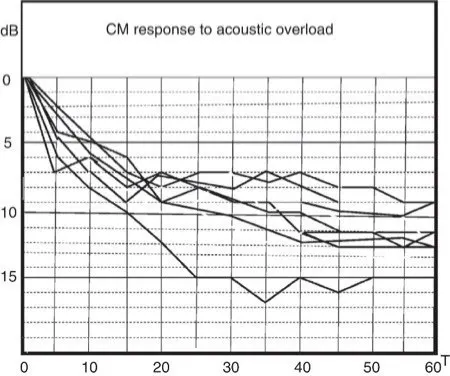
It’s not just us we need to be concerned about (or the rats above). Our listeners suffer from the same problem and a lot of times it’s because of the dumb crap our industry does.
Over-compression these days (thanks to the Loudness Wars) causes all types of artifacts we may not even notice to be audible even if only subconsciously. The noise floor is boosted and all types of weird clicks and glitches are far louder than ever intended.
These wear out the listener very quickly, causing them to tune out and lose focus. You know how people can use the radio and TV as background noise? That’s basically what’s going on here but they are doing it on purpose.
Also, crappy data compression can cause this. When you bounce and encode your tracks as anything but full waves, you’re dropping out data to reduce the size of the file.
YouTube, Soundcloud, Pandora… all of these mediums require us to use smaller file sizes or do compress the data for us. You can envision it as dropping out every other frequency along with others that aren’t being used.
This isn’t always noticeable but again, subconsciously our ears and brains know it’s missing and try to fill in the gaps. This is very tiring, zapping us of energy.
Symptoms of Ear Fatigue In Mixing
All of the above reasons contribute to us experiencing this problem when mixing with monitors. But there’s a special reason that it happens with headphones even more so than earphones or monitors.
The Headphone Problem & Solution
You’ve probably noticed that this occurs more with headphones, especially if you have closed back headphones. For instance, my favorite mixing headphones are Sennheiser HD-280 Pro’s.

Take a look at those bad boys. They look good, they sound good. But if you’re mixing exclusively in headphones you’re not going to last long with these or any others like them, due to the closed back. To see what I mean by “closed back” take a look at these below with an “open back”.

Open backs aren’t designed to allow you to hear what’s going on around you, as is often marketed. It’s not to allow sound in but to allow sound to escape.
When you’re rocking closed back headphones there’s nowhere for the sound waves to go but bounce around inside your ear. This creates a lot of pressure on your cilia and eardrums and wears them out very fast.
You don’t need to “keep” the sound waves forever. You just need to hear them once and then they go on their way out the back of the open back headphones.
This isn’t to say closed back headphones suck. I prefer to monitor with them, but I don’t crank the volume up for extended periods of time. I check the mix and then take them back off and go back to my best studio monitors.
Not all of us have that luxury though because we can’t disturb neighbors or family members. In that case, use closed back headphones, keep the volume at a reasonable level, and take frequent micro-breaks. A couple minutes here and there is all you need.
If you aren’t concerned with your neighbors or whoever being too loud then you can use open back headphones and take advantage of the volume a little more. If you have to block out their noises though, then closed back is more beneficial.
Regardless, all you need to do is take consistent breaks and you’ll regain your perspective and ability to make precision-based mixing decisions.
Ear Fatigue Symptoms That Ruin Your Mixes
So the question is “What does it feel like?” Well…
- Inner ear pain
- Loss of sensitivity (needing more volume)
- Loss of clarity (everything is blurring, can’t focus)
But the ear pain is the only thing you’ll actually feel. The rest simply affects your perception of sound.
Most of us have learned to crank out a mix and leave it alone until the next day or two so we can hear it with a fresh set of ears again.
Sometimes we load up the mix and start listening and think to ourselves “What in the world… I thought this was good?” That’s an indication you were having ear fatigue and wasn’t aware of it.
The more you try to stay aware of this problem, the more you’ll see it popping up. These are some “mixing symptoms” you’ll notice that indicate it’s time to take a break for a bit.
The Up-Down Routine: You decide that the vocals need to go up a couple of decibels because you can’t really make out the nuances. So you push the fader and suddenly they are just way too loud.
So you drop it back down where it originally was at and now you feel like they’ve practically disappeared into the mix. It’s even worse than before but the settings are the same, you could swear it!
The Upside Down Frown Mix: You end up with an anemic mix with no “whoomph” to it. The bass and kick are too quiet and the high-end of the frequency range is also super quiet. The middle frequencies, however, are too loud and have weird spikes and dips all through it.
That’s because this fatigue makes it hard to make out the middle-range, so you turn it up more and then start equalizing in that range and make too drastic of decisions. The frequency spectrum analysis of the full mix ends up looking like an upside down frown.
This is doubly bad when you realize human hearing is extra sensitive in a part of this frequency range, as explained by the Fletcher Munson Curve. What seems a little too loud can become extremely piercing as the volume is increased.
The Dry as a Desert Mix: You’re having a hard time making out clarity in the stereo field. You wonder if you need better converters or microphones when recording. You start reading about breaking in headphones and monitors.
You think maybe you used too much reverb, so you back off on that a ton and start panning more aggressively. You come back tomorrow and the mix is as dry and rough as sandpaper with the most whacky panning ever.
Of course you can come up with other symptom scenarios that you’ve experienced, but I think you get the point. It results in simply not being able to hear what the heck you’re doing.

How to Avoid Ear Fatigue Altogether
We mentioned open back headphones and taking breaks. Let’s combine all of the methods you can use to never run into this problem again.
Mix at Lower Volumes
There’s a tendency to mix loudly, which is not a good idea in general. The best mixing headphones won’t minimize fatigue if you’re listening too loud. Everyone can hear details loudly.
Mixing is about creating a balance of sounds, so it’s in your best interest to mix at lower levels and get it right there, then only check your mixes at loud volumes.
Do yourself the favor and become familiar with the decibel rating of every day sounds and how long you can remain exposed to them without suffering damage.
If you need to, pick up a conveniently small sound level meter you can leave on your desk or in a drawer. This way you can measure the volume of your monitors and mark off the sweet spot.

I wouldn’t recommend performing the bulk of your mixing any louder than 80-90 dB. Check in above, below, and with headphones, but stay in the safe zone. You’ll produce better mixes this way regardless.
Take Frequent Breaks
Give your ears a chance to recalibrate themselves to normality at least once an hour. I’d suggest that every 45-50 minutes, you stop and take a 10-15 minute break. Go outside and hear some birds chirp. Cut off mental and listening activity as much as you can during these breaks.
Also, after a few sessions of 50 minutes, you should take an extended break of 30 minutes to an hour. This is the perfect time for a meal or to run some errands. It’ll really give your ears a chance to wipe out any accumulating grogginess. It’s like a nap for your ears.
Use Reference Material
As long as you do this at normal volumes, it can benefit your ears and brain by providing an anchor. What I mean by “reference material” is you find one or two albums and specific songs that have a mix that you really like and know well. You don’t mind emulating it’s style either. This is called a reference track.
Maybe once every couple of hours, you take a moment to listen to a few minutes of these references. This will reset your brain back to normal mode instead of building upon your own work it was getting accustomed to.
Self-referential mixing leads to nightmares. Also, switch monitor pairs and headphones too to bring you back down to reality.
Set an Overall Time Limit
If you’re mixing for more than 8 hours per day, you should charge more and take on less clients. You’ll come out with more money and better mixes. A good analogy for this is working out at the gym.
You might rest for 30 seconds to a minute between sets and perform 5 sets of 10 repetitions each. But then you stop and don’t hit that same muscle group for at least 48 hours.
Sure, your biceps recover between each set, but you are accumulating more wear and tear on them with each set as well and you’ll really notice that the next day when you’re sore. It’s the same with your ears. There’s micro-breaks and then there’s “I need a day off” breaks.
The more you avoid the long break, the more you end up needing it and the longer of a break your ears require before you can produce a quality mix again.
Ear Fatigue Can Be Avoided…
When it comes to mixing, less is more. You want to get the right things done in the shortest amount of time when you can hear clearly, instead of fumbling around like trying to find the key you dropped in the pitch blackness of the night.
Too many mixers are putting out sub-par work when they very well may be among the best ever, but they can’t prove it because they can’t hear properly!
Don’t hurt yourself physically or financially by damaging your ears and your reputation with ear fatigue.