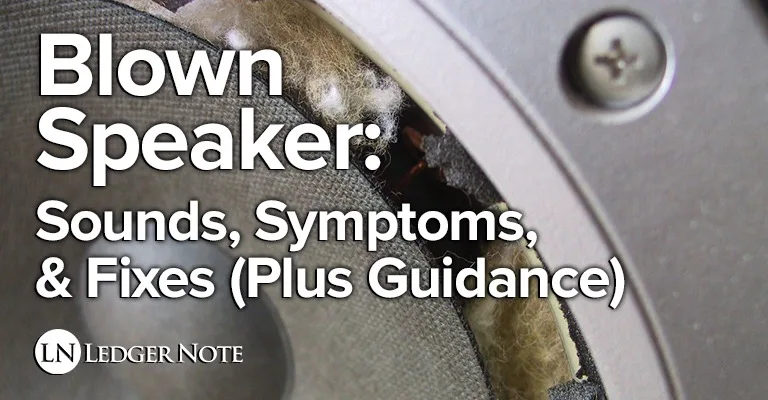
No matter if you’re talking about car speakers, studio speaker monitors, a guitar amplifier, or even some cheap computer or TV sound system, blown speakers are frustrating. And doubly so when you realize that if you’d caught it soon enough you could have saved it.
Most of the time we want a matching stereo pair so that can mean replacing two if it’s in a sound system where the quality really matters, and this can get really pricey if we’re talking about an entertainment center or a critical listening setup for mixing, mastering, or recording audio.
You’re here so you probably have some indication that you’re dealing with a problematic speaker. It could be blown out or have a problem within the power amplification stage. We’ll sort it all out and I’ll give you some professional guidance on how to proceed once you know exactly what the deal is.
I’m going to keep this one simple (not get too technical) since if you already know about this topic you won’t be searching for it anyways. This one is for the regular people out there, and the artists playing amplified instruments, not the studio engineer types.
How to Tell if a Speaker is Blown
Generally you’ll hear the term blown speaker used to describe any tweeter, woofer, or subwoofer that doesn’t sound right or flat out isn’t working at all. It’s not too big of a deal if it’s a cheap pair of headphones or a car speaker, but what if it’s your guitar amp and you have a gig that night?
First and foremost, without getting overly technical, let’s call it a blown out speaker if:
- It produces distortion
- Makes no sound at all
- The cone is physically torn
An unpleasant, bad sound can be a problem with the power source or could mean there’s a small tear on the cone that can get worse over time. If no sound is being made at all, you have an electrical problem at hand. You could also have a problem with gain staging (explained below).
The real problem is if you’re unsure about it because the change in audio quality is very subtle. You want to catch it before it gets worse and/or make sure you’re getting the best experience possible (for entertainment or worse, actual professional work). Let’s talk about the actual sound from a bad speaker.
What Does a Blown Speaker Sound Like?
Think about the 1960’s and 1970’s rock era when guitarists like Jimi Hendrix used fuzz pedals, overdrive pedals, and distortion pedals to extreme degrees. That buzzing sound was originally created by purposefully playing through a speaker with a torn cone.
That’s the sound you’re probably hearing but at a much more subtle level. It sounds like a bunch of bees buzzing around or a scratching sound interspersed with the rest of the audio. If you’ve heard digital clipping then you’re familiar with what I mean.
One reason it can be subtle and hard to hear is that this distortion may be quietly embedded in the audio. Another reason is that this noise follows the same pitches that are being produced by the music or voices being played back.
You’ll have to listen closely if it’s not glaringly obvious. It helps to mute the other speakers and listen only to the problematic one. You can do this with the panning settings in your car’s radio panel, on your entertainment center’s receiver, or in your digital audio workstation software on your computer.
What Blows Out a Speaker?
Before we go much further, let’s talk about what exactly causes this problem. It all boils down to electrical power and providing too much. And that happens in one of three stages or all of them:
- Hot source material
- Amplification
- Volume controls
Let me break down each scenario, how often it happens, and what exactly causes the problem.
Most Common: Abused Equalization & Volume
In most cases, especially for automotive speakers or entertainment system speakers, what happens is the equalization system is abused before turning up the music extremely loud.
For instance, if you were to navigate to the subwoofer settings and turn it all the way while also boosting the bass and reducing the middle frequencies and the treble, and then turn the volume up really high, you could easily tear the cone on your subwoofer.

The same goes for your other four speakers. They are designed to be used at varying volumes, even very high ones, but if you alter the frequency response using the equalizer settings outside of the normal range of use, you can blow out a speaker very easily at high volumes.
Less Common: Mismatched Speakers & Amplifier Power
If you set up your sound system without paying attention to the specifications, you could underpower or overpower your speakers at the amplifier. Both of these scenarios lead to clipping, which leads to unnatural movement of the cone and coils, but each also have their own unique dangers.
Underpowered speakers can distort through amplifier clipping (as can overpowered ones). This means that the audio is now being outputted more like a square wave than a smooth sine wave, which is extremely jarring to the cone to reproduce and reduces speaker life drastically.
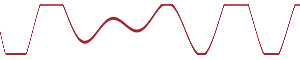
What happens is you turn up the source material and amp higher and higher since it can’t meet the power rating of the speakers, which leads to audio clipping. The exact same distortion happens with an overpowered speaker but at the speaker-lever instead of the amp, because it’s being over-driven.
In both cases the average power will be higher than intended, and over the course of time this can lead to heat damage at the coils. Eventually your speakers can stop working altogether. Overheating is a common cause, leading to thermal failure. Rarely is it ever just mechanical failure.
When speakers are overpowered you can cause the cone to jump out of its normal range of movement and do so in such a violent, repetitive fashion that you tear the cone. I’ve had this very thing happen to a subwoofer when I let a friend borrow my car and he decided to play with the EQ on the radio.
Guitar amplifiers and ones for similar instruments don’t need to worry about this. They’re manufactured in such a way that you won’t encounter these problems.
Very Rare: Hot Source Material
Even in the days of burning CDs are making mixtapes for the car was it rare to have this problem. Source material refers to the mp3 files you’d play off of a CD or through your smart phone with the aux cable.
Most people will play them at maximum volume on the smart phone or burn the tracks as they are to the CD. This is good and proper gain staging. Some people discovered that if they altered the audio files on the computer before burning the CD or uploading to their phones that they could “enhance” the bass.
All they really did was introduce clipping at the source material, before the amplifier and speakers. So even at normal listening volumes the speakers have to contend with clipping, and much more so at high volumes. Again, this is rare. As long as you haven’t altered your source material you’re fine.
But for people listening at a computer, be careful for software programs that let you increase the volume as high as 200% to 300%, like the VLC movie and music player, for instance. That’s the problem I’m talking about. Don’t do that, just turn up your speakers themselves.

To understand exactly why this is a problem, I’ve added an image above, but if you really want to get into it, read our article on Gain versus Volume to understand the difference and how one can damage your sound system.
Blown Speaker Symptoms
Here’s a list of the issues you’ll encounter if you have a blown out speaker on your hands. Some will be more subtle than others, and it all varies depending on just how damaged your unit is.
Distortion at Normal Volumes – If even at moderate volumes you hear hiss, static, and fuzz, then you have one of two problems on your hands. You either have loose or damaged voice coils or you have a torn cone. If you turn up the volume the problem should get worse.
Lack of Cone Vibration – The cone of a speaker moves rapidly in order to push air around to create sound. If it’s not vibrating (regardless of the volume) then it isn’t receiving power. This means you either have a wire that has come loose or a malfunctioning element within the speaker assembly.
Incomplete Frequency Response – An incomplete or inaccurate frequency response is a sure fire sign of a blown woofer. This means that you’re hearing less bass or high frequencies, as examples, from this speaker than from others in its set.
Rattling, Popping, & Noises – Past the expected distortion, you can hear popping out of blown tweeters, rattling from a flopping cone fabric, or a misbehaving voice coil. Pay attention especially when you know it isn’t a problem in the source material, like a CD skipping when you ripped the album to your computer as mp3 files.

Infinite Impedance at the Coils – For the more technically inclined, you can use a multi-meter to test the impedance at the voice coil. If it’s nearly infinite then you obviously have an electrical problem on your hands. It should usually be in the range of 4 to 10 ohms for most cases.
Blown Speaker Test
If you aren’t getting any sound then you have a disconnected wire, a shorted wire, or a fried voice coil. Here’s what you should do to determine if your speaker is busted, otherwise:
Test #1 – Visually Inspect the Cone
First, remove the grill and anything else needed so you can visually observe the cone. If you see that the cone is ripped or that it has separated from the foam around its outer diameter, then you don’t need to test anything.
That foam naturally disintegrates over time with use and is often the culprit if you don’t abuse your sound system. You may simply have an old sound system that has left this earth due to natural causes (old age).

If that’s the case, then I’d replace them all anyways. Fixing one just means you’re waiting on the next to croak. And they all probably have spiders living in their assemblies and bug carcasses and even a lizard skeleton in there.
Test #2 – Listen Closely for Distortion
Back to the discussion on purposeful distortion. It’s currently achieved through pushing too hot of a signal through the speaker (digitally or analog like at the vacuum tube, if you have one). This could be, hopefully, what is happening to you which is a problem of gain staging.
If the music you’re playing isn’t from the official source, like a blu-ray disc, a music CD, or an officially downloaded audio file, then run this test again with one that you know for sure hasn’t been altered by someone. The gain could be too hot in the version you have.
Otherwise, if you hear distortion at moderate volumes in any of the cones or tweeters, you have a problem. Listen closely to each individual woofer to determine which one is toast. If you find even one, then read below for my guidance on what to do next.
Test #3 – Playback & Record
You’ll have to listen closely to determine if there’s a problem. It is possible to play a perfect sine wave through the speakers and record it with an impeccable microphone, but this also requires what is essentially an anechoic chamber or at least a really nice recording studio with a lot of acoustic treatment.
Obviously this isn’t feasible for 99.9% of the people reading this. If you’re in a professional recording or listening environment then this may be possible and you know what to do without further explanation. Any alteration in the original sound being played means your speakers aren’t faithfully reproducing it.
How to Fix a Blown Speaker
Of course, the first question is always “can you fix a blown speaker?” Yes, you can, but it’s rarely recommended to do-it-yourself. DIY speaker fixing is usually quick and dirty and only done on speakers you don’t really care about having perfect quality, such as in your 20 year old car.
If your cone has ripped or separated from the fabric surrounding it, you can use silicon rubber gel to glue it back together. It’s important to use silicon because it’s flexible, otherwise you’ll just cause another tear. This gel comes in tubes like a caulk and can be found at Walmart, Home Depot, or any other hardware store.

Some people will even go as far as to bust out a needle and thread to sew the ripped cone and then reinforce it with normal general purpose glue. I’m sure you can understand already why that’s a bad idea.
If you’re not getting any sound out of just one speaker, then trace the wiring all the way back to the amplifier and see if any have wiggled loose. If none of that solves it, then you probably have a problem with the coils. Unless you’re a decent electrician, I wouldn’t bother with trying to fix it.
If we’re talking about an extremely expensive sound system like monitors in a church, auditorium, or your best recording studio monitors, then I’d have a professional repairman come out and fix them. If we’re talking about computer or car speakers, they’re cheap enough to warrant simply replacing them altogether.
What to Do About a Blown Out Speaker
You have two choices: repair or replace. I provided guidance in the section above about when I’d attempt to repair them either myself or hiring a professional to do it. Most of the time you’re going to want to replace the whole set.
The reason is, the speakers need to be expensive enough to warrant a repair, and that means re-coning. Re-coning means not only replacing the cone but the entire assembly including the voice coil. And if we’re talking about sensitive, flat frequency response monitors then you no longer have a stereo pair.
If we’re talking about one of 10 speakers in an auditorium then by all means fix the one cone assembly. If we’re talking about your $30 headphones or computer speakers then just buy a new setup. You’ll enjoy the change and it’ll save you a ton of time and wasted money otherwise.
And that’s all she wrote. In most cases my advice is to listen for distortion at normal levels and look at the cone itself, and if there’s any indication that you have a blown speaker on your hands, just cough up the cash to replace it. You’ll be happier than you would with the hack job of a DIY repair.