
Click here to jump straight to the reviews!
We should clarify immediately that if you are reading this post, then you’re looking for studio monitors and not speakers.
People still trying to find their footing in this topic will use all kinds of phrases when talking about it, such as “monitor speakers”and “studio speakers,” but this is just a matter of nomenclature and the reason we all hate industry-specific jargon.
The correct term is monitors and you’ll understand why mometarily.
Your typical speakers on your desk at work, in your car, in the boombox in the garage… these all are cheap in cost and are designed to pleasing for two reasons:
- To compensate for their small woofer size
- To compensate for horrible acoustic environments
That’s what consumer speakers and headphones try to accomplish and they do this by screwing with the carefully balanced recording, mixing, and mastering jobs done by the professionals for whatever music or movies you’re enjoying.
But is it really better? And what do studio monitors do different that fixes the issue? Let’s see…
Before we get into our recommendations, I want to take a quick couple of minutes to explain the situation to those who might need a little clarification. Even the veterans might learn something!
We need to talk about exactly what professional monitors are, how they differ from consumer speakers, why they are desired and how to use them, and point you to some other resources that will help you get the most out of your new tools. Let’s waste no time…
What are Studio Monitors?
Studio monitors are carefully crafted speakers intended to be used by audio professionals. Regular speakers don’t cut it because they all impart their own specific quality to the audio they are pumping out.

Monitors, on the other hand, have a very precise goal, which is to recreate the audio signal being fed to them as accurately and as transparently as possible.
How Are Monitors Different From “Regular” Speakers?
When you see or use the word “monitors,” it is meant to imply accuracy. Speakers don’t really imply anything but can be considered as those meant to instill a pleasing quality to the audio to compensate for certain problems that are difficult to overcome.
It all boils down to this. The first problem is that 99% of people listen to music in weird-shaped boxes called rooms, cars, cubicles, etc. That is exactly the worst place to be seated if you intend to listen to music and hear every subtle detail.
The sound bounces off of all of the walls, interferes with itself, and what you end up hearing is a deformed monstrosity of what was ever intended by the pro’s. To sum it up, the main problem is the acoustic environment.
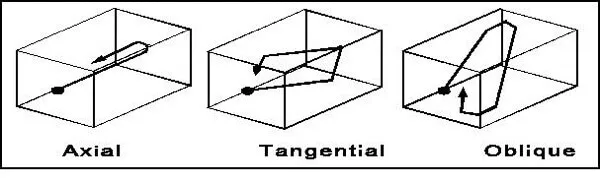
The second problem is that it costs a lot of money to research and develop woofers of all sizes that respond accurately to a signal. Most companies go most of the way, but not all of the way because you get diminishing returns for increased expenditures of time and money. Speaker companies also know it doesn’t matter because you’ll be listening in crappy headphones or in a box-based room.
The third and final problem is that to compensate for the woofer size and acoustic problems, most consumer speaker companies, whether in speakers or headphones, will employ a “Smile Curve” design into their woofers.
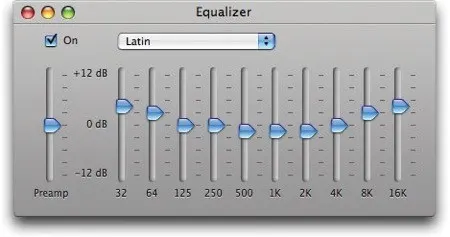
This is meant to help compensate for crappy listening environments by boosting the bass and high-end to give a sense of power and clarity where there really isn’t one. It works and people love it. I love it.
However, if you try to produce music or mix a game or film soundtrack on regular speakers, you’ll make these problems even worse!
This next section explains how this issue compounds upon itself and why most amateur recording work absolutely comes out sounding like… the work of an amateur.
Why You Want Monitors for Your Studio
Check this out. Let’s say you’re mixing a song on regular speakers in your home studio. These speakers are pumping out too much bass and too much high-end. And then your room is causing the mid frequencies to sound even more quiet. So you do the best you can and create the world’s most perfect mix…
Except it’s only perfect for those speakers in that room. You pass that mix to your friends who all have different rooms with different speakers. Your buddy who loves bass is going to think your mix is anemic because you actually included too little bass to compensate for your speakers adding too much bass that were compensating for your room making the bass sound muddy!
And that’s how this problem stacks up and gets worse and worse. Everybody will hear a different result.
So what’s the solution?
The solution is to use studio monitors. Instead of some whacky EQ response regular speakers are built with, monitors are designed to add absolutely nothing to the sound. There’s no extra bass, no extra treble, nothing.
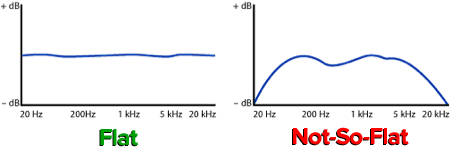
Now, you’re probably thinking, “If I mix perfectly on monitors, won’t my friends still hear it on weird speakers in horrible acoustic environments?” Yes, you are absolutely right. But what you’ve done is minimize the possible range of weirdness.
By passing out the most neutral, well-balanced mix possible to friends, radio stations, and internet downloads, you reduce the range of how bad their speakers and earphones can screw it up from a scale of -100 to +100 down to -15 to +15.
The goal is to bring all of your listeners to a more unified and correct experience possible, and this is only possible with studio monitors.
Your first move is to buy some monitors with a flat frequency response. That’s what “transparent and accurate” means. If you take care of that you’ll be miles ahead of your competitors who haven’t. But there’s a few more things you need to explore to get the most out of these monitors.
Other Considerations to Complement Your Studio Monitors
Lets bounce through the five things you need to know about to really let your monitors shine. Then we’ll look at my personal recommendations and studio monitor reviews.
Monitor Isolation Pads
Your monitors were measured in a nearly perfect room with a perfect set-up. You’ll want to replicate that as much as possible.
The first place to start is to decouple your monitors from your desk or their speaker stands. The reason is that by transmitting vibrations to and from the speaker cabinet, you begin to affect the frequency response.
The cheapest way to get this done is to invest in what are called isolation pads. They are essentially specially engineered pieces of foam that rest between your monitors and their stands. Any vibrations lose their kinetic energy in the foam and get converted to heat.
Here’s a popular option for you to consider, the Auralex MoPAD’s. You can turn them forward or backwards to tilt them down or up, respectively, or use the additional foam block to have them sit flat. These are 4 inch wide, so you’ll either want to get two sets if you have big monitors or look at their 8.75 inch wide models, the Auralex MoPAD-XL’s.

Another method of decoupling is by installing isolation feet. I like these for no other reason that they look cooler than a block of foam. They also provide the benefit of reducing the points of contact to a very low surface area, which will permit less vibrations to pass.
The points of contact are made with rubber which like the foam above will absorb the vibrations. Here are my favorite isolation feet: the Vibrapod Isolators. You can also add their cones, called Vibrapod Cones, which reduce the contact surface area even further to an incredibly small amount.

- We’ve talked about these monitor isolation pads at length if you’re interested in a deeper dive into the topic.
Acoustic Treatment
Remember how one of the problems for listeners is a bad acoustic environment where sound is bouncing around everywhere? That’s a problem for you too. The solution is acoustic treatment. This will make a huge difference not only in your mixes but also in your recordings.
It stops the sound from bouncing around and balances out the frequency response of your room too. Not having acoustic treatment is why amateur recordings sound muddy and blurry. It’s not the microphones or anything else.
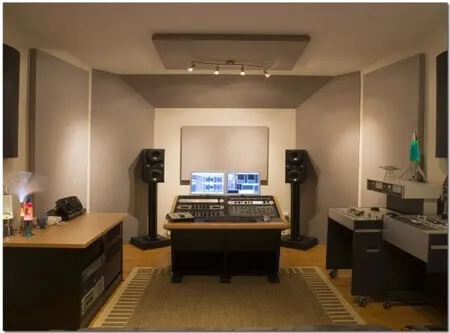
- Check out this article so you’ll know all about the next set of upgrades you need to consider: The Acoustic Treatment Guide for Panels & Foam.
Studio Headphones
Acoustic treatment can be costly and a lot of us can’t poke a ton of holes in our walls. The cheapest and most convenient fix for this is to get a pair of the best studio headphones you can manage at the time.
What this does is act as a second reference point for your mixes that dodges your acoustic environment altogether. Even though I have a great mix room fully decked out in acoustic treatment, I still check my mixes in my headphones. It’s a great way to zone in on details like sibilance, reverb levels, etc.

- Learn more about choosing a great set of cans with our buying guide: The Best Studio Headphones for Mixing & Recording.
Subwoofers
A subwoofer is a special monitor designed to reduce the bass load off of your smaller stereo woofers. It can handle it much more accurately with its increased size and power supply. Subs should be your last addition to your set-up.
There’s no point in having one if you don’t have acoustic treatment. But when you’re ready, it can really help clarify and stabilize the bass region in the stereo imaging field.
When you add some acoustic treatment to your room, you’ll easily take care of the mid and high end frequencies, but it takes a lot more to finally tame the bass due to the low wavelengths. So only once you’re ready to seriously tackle the issue should you consider a solid subwoofer.

- When you’re finally ready to add a subwoofer into your mix, learn all you need to know with our writeup: The Best Studio Monitor Subwoofers
Setting Up The Mix Position
There is a right and wrong way to do this. Luckily we’ve written a full article on the topic already that you can read that has full instructions. The summary is that you want the monitors and your head to create an equilateral triangle in a certain spot in your room.
If they aren’t centered you’ll get a whacky stereo image. If they are too close to a wall or in a corner you’ll screw up their bass response.
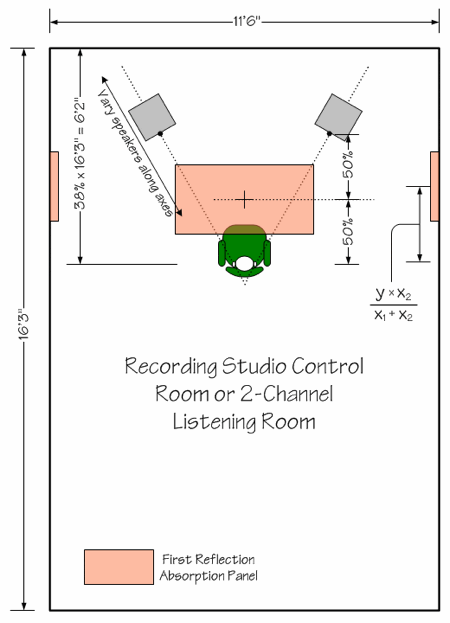
- It’s not complicated, but you’ll definitely want to explore this article: Mix Position: How to Setup Your Listening Room.
And now we get to the fun part!
The Best Studio Monitors

Here’s how I’m playing this. These are the absolute best in the realm of professional recording studios while still being accessible to home studios. Each of these companies will offer models with larger woofers that reach into astronomical prices but very few people are looking for those, so I’m going to show you their “normal” models.
Here are the parameters I had to create or we’d be here all day:
- We’re keeping it near-field, meaning they aren’t soffit mounted but situated close to you.
- The smallest allowable woofer size is 5 inches. Below that is too small.
- The largest woofer size listed is 8 inches. Above that is too much power for most rooms.
- They are active monitors, meaning you don’t need any external amplifier to use them.
- We’re capping the price around $1,500 a pair, but also feature pairs below $350 or so.
This will take care of everybody from home studios on a budget to professionals with full on mixing boards. Studios aiming higher than this already know what they’re looking for, so they are on their own!
Note: Each image and text link leads to Amazon.com where you can read additional user reviews, find specific technical detail listings, and make your purchase.
Please Remember: Most retailers sell their monitors one at a time. You will need two! Below, all of the links will lead to the pages for single monitors. You can change the quantity to 2. If the ones you like seem to be sold out, you can check the right sidebar of the page to find other sellers and also check to see if there’s another page on Amazon where they are sold in pairs. Buying monitors is quirky like that but easily done.
As always, we’re listing these cheapest to most expensive and noting which is the LedgerNote favorite.
Best Cheap Studio Monitors
When it comes to home studio work and needing to get by on a budget there’s a lot of options out there, but the problem is that while they are marketed as studio monitors they are really no more than glorified studio speakers in a fancy shell.
At this low-end, if you’re serious about getting the most quality out of your set-up while saving cash, avoid M-Audio and Behringer, etc. Even some high-end companies are pumping out turds down here, like the Genelecs that can’t reach sub-bass frequencies. Who’s going to couple 3-inch woofers with a sub?
These are the two options you can trust to actually bring you professional audio at affordable prices:
KRK Rokit 5 & 8

I’m listing two versions of the KRK Rokit’s. The only difference is in the woofer size. The KRK Rokit 5’s have five inch woofers while the KRK Rokit 8’s have eight inch woofers.
Here’s where they differ along with any other model that offers various woofer sizes. The main difference is that the 8’s will be able to reach deeper into the bass frequencies than the 5’s will. For instance, the 8’s can hit 35 Hz while the 5’s only hit 45 Hz.
The 8’s will reach lower at a lower volume, while the 5’s definitely would benefit from a subwoofer. They also will be more sensitive with more powerful drivers, meaning their overall frequency response will be a more flat and transparent.
On the surface these look fantastic. The yellow woofers are an interesting choice that really makes them stand out amongst others. Even the 1-inch tweeter looks cool. It can reach up to 35kHz, which is far above the human range of hearing, but what it means is that they push the maximum that high so the normal range is under full control.
You get three options for outputs, which are XLR, 1/4 inch TRS, and RCA for you entertainment center buyers. Also on the back is a high frequency equalization adjustment and a low frequency option as well.
These are better left untouched if you aren’t sure what you’re doing. Otherwise it’s for compensating for peaks and nulls in your room you measured, but even then it’s not remotely accurate enough to fix anything with precision. Leave these at zero!
These come with an incredible plus-or-minus 2 decibel variation on the frequency response. That means you’ll only have 2 dB boost or dip anywhere along the line which is noticeable only to the most critical listener. This is just about as flat as you can expect from a cheap or expensive pair of monitors, which is why they make the list! There’s also KRK subwoofers designed to match these visually if you dig that kind of thing.
Yamaha HS5 & HS8

Now, the Yamaha HS8’s are reaching a little beyond what I’d call entry-level, but I might as well mention them along with their little brother the Yamaha HS5’s. Again, the difference is the woofer size. The HS8’s feature an eight inch woofer while the HS5’s measure in at five inches.
The HS5’s, limited by their size, reach down to 54 Hz and the HS8’s can hit 38 Hz. Both are low enough for most types of music and you’ll definitely be referencing your mixes on other systems. Around 20-30 Hz you don’t even really hear bass so much as feel it, like at the movie theater. You’ll EQ most of that out.
The HS8’s are the real deal. This is a good time to mention that there’s actually a subwoofer (on the same Amazon page) designed to match these if you need to work at that depth of bass. It pushes you on down to 22 Hz, right at the limit of human hearing.
These also feature a 1-inch tweeter to give you crystalline high frequencies. I actually bought my brother a set of the HS8’s a few years back so I’ve been able to spend a lot of time with these. They can be faithfully endorsed as your best budget option, without a doubt, with the HS5’s competing against the Rokit’s above. It boils down to the look at that point. Do you like the white woofers or yellow woofers?
The HS5’s and HS8’s can be fed a signal through a mono TS cable or an XLR. They both feature a high frequency switch to add or remove 2 dB and the ability to remove 2 or 4 dB’s from the bass. Again, you should do neither! Get some acoustic treatment going!
For those that care, you can even get these in a full-on white enclosure versus the standard black with white woofer. But heads up, the subwoofer is only available in black.
Best Mid-Range Studio Monitors
These are where you want to be if you can manage it. They are in the price range and quality for professional and home studios without getting into the sizes and prices meant for gigantic rooms with far-field stands or soffits.
Let me show you my favorites first, which I currently use and don’t intend on changing that ever.
- LedgerNote Favorite
Adam A7X & A5X

When I scored these, they weren’t the X models yet, which makes me sad because they definitely improved them in terms of frequency range and bass-region power, which is fantastic when you’re working without a subwoofer.
The Adam A7X’s are the gold standard for near-field monitoring, in my opinion. Not much is competing with them in this price range. The entire AX series is insane. They are paying attention to every detail. For instance, they even chamfered the upper corners around the tweeters to reduce any edge diffraction that can cause phase issues in other purely box-shaped monitors.
Speaking of the tweeter… this is why I ended up giving these a shot and why I’m never letting them go. Adam developed their custom X-ART tweeter as a folded ribbon instead of a woofer.
It’s beyond me how they pulled it off but the clarity in the high-end frequencies on mine are unbelievable. Cymbals, chimes, hi-hats… it sounds like what you’d imagine a crystal made of stars and magic would sound like.
Let’s talk frequency response. Both reach up to 50 kHz (the human hearing limit is 24 kHz). The Adam A5X’s reach down to 50 Hz while the A7X’s can hit 42 Hz. The bass response is great too.
Most monitors will say, “Oh, we can reach 35 Hz.” But what they don’t tell you is that it’s 20 dB quieter than everything else. Not with the Adam’s. They maintain their volume down there. If you want, you can couple them with their subwoofers to hit 18-25 Hz and even give more power to your low’s and mid’s since the crossover frequency is set to 2.5 kHz.
Like all others, there are tons of EQ knobs on the back you shouldn’t mess with but can if you want (like for home theaters).
The bass is a great reason to grab these for your studio. Even the mid’s are smoother than most, but I’d have to say that the true strength of these is the high-end clarity. It can’t even be described beyond my attempt above. Hearing is believing. These are lifetime purchases. You’ll never want or need another.
Mackie HR824 & HR624

I’d be a liar if I said there wasn’t another set of monitors as good as the Adam’s in this range. I just have my preferences, but you may like these more. Mackie also paid close attention to details and achieved their goals in unique ways.
Notice the baffles around the tweeter and woofer. They are both either counter-sunk or popped out a bit to avoid reflections off of its own enclosure. You also will notice there’s no big ports or slots along the bottom to help the bass resonate, because they sorted that out with a custom passive radiator on the back of the cones.
Both feature a 1-inch tweeter but differ in woofer sizes. The Mackie HR824’s feature an eight inch woofer while the Mackie HR624’s are four inches. The four inch option reaches down to 49 Hz while the eight inch option hits 37 Hz.
Both “only” reach up to 20 kHz, but realistically that’s up there in “sparkle” territory where not much goes on. You’ll be being careful up there with high shelf EQ’s anyways. These boast an extremely flat response in their ranges with only 1.5 dB of variance! So it’s a trade off there really, one that is worth it.
As always there are bass roll offs and high frequency EQ options on the back. You can couple these with their Mackie subwoofer counterparts with a 1900 Hz, 24 dB per octave crossover too. There’s no doubt that these and the Adam’s are the two best options. Pick a flavor. You won’t go wrong either way.
Honorable Mentions for Best Studio Monitors
There are a couple others that my studio friends and others online speak highly of, but I keep them to the side because I don’t have any personal experience with them. I haven’t even demo’d them.
I won’t say much more other than share the pictures and let you explore. People seem to really like these as well, one in the lower price range and one in the mid-range.

On the left you’ll find the Dynaudio BM5’s. On the right, the Neumann KH 120 A’s.
These are both said to be forward in the high end frequencies, revealing in the mids, and enough tangibility in the bass area to get real work done.
These are the Best Studio Monitors Out There
Choosing monitors should be done carefully with serious consideration. But it’s impossible to do that with a million options out there. Luckily, the music industry has come together to unanimously agree upon the above.
I’ve added my own experience to them and even pointed out my top favorite that I still use today. If you narrow your search to these, you will be pleased while still exercising personal preferences. They aren’t just among, but are the best studio monitors.