We received a question recently that made us realize that we hadn’t covered the topic of audio latency. Not only had we not covered it clearly, but we hadn’t touched on it at all. And that explains why we received a question that didn’t really make sense, related to microphone delay.
You’ll see why as we correct the misconception and explain latency in haste. You can also check our deeper, longer exploration of audio latency that we’ve written since offering this reply.
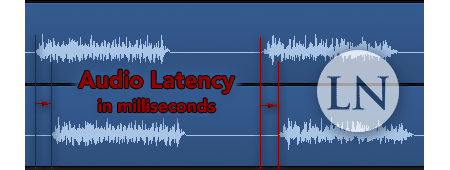
It’s important to note that the reader is asking about a specific microphone, which narrowed down the explanation. But we will say that USB microphones are also not the cause of latency, as this occurs, in this case, nearly entirely within the analog-to-digital conversion process in the computer’s sound card and within the recording software.
Where Does Microphone Delay (Audio Latency) Come From?
Question:
I read your article on home studio mics and I’m higly considering the Rode NT1-A. I was wondering how it performs with audio latency when recording vocals over pre-recorded music tracks. Does it have a feature to prevent microphone delay?
Thanks,
Ishmel
Answer:
Ishmel, thank you for writing in to us. The Rode NT1-A will handle your concerns just fine, as will any other microphone.

The reason for that is that audio latency delays don’t come from the microphone.
Latency defined is a delay between the production of a sound and its reproduction either in playback and monitoring, or in recording with the resulting track and audio dragging behind where it should be.
Any amount of latency that would come from this stage of the recording process would be due to using an enormously long cable. But since electricity travels at the speed of light, even this is negligible.
The real problem of latency occurs in everything including and beyond the analog-to-digital converter. This is either in your recording interface or in your computer’s sound card. That converter will take a bit of time to process the electronic signal and turn it into a digital one.
There is no way around this problem, and to attempt to solve it with an incredibly fast CPU will create drops in data that sound like blips and tears in your recordings. Maybe the future will have quantum computing that can chew through the data faster at the converters.
Fix Microphone Delay with Lower Audio Buffers
So the way to deal with this constant stream of information coming from your microphone into the converter is to use a portion of the RAM of the computer as a buffer. This buffer is like a data reserve that holds a certain bit of data back to be processed in a pool.
The CPU pulls from the pool and processes it and sometimes will get ahead of the curve, but it’s up to you to set a large enough buffer to not fall behind. That’s the entire point of the buffer.
So what you’re doing is setting a balance between the RAM buffer and the CPU’s load. The more buffer you use, the higher the latency will be since the data goes into the reserve first. Using less of a buffer can decrease latency, but you risk overloading the CPU and introducing errors into your recordings.
So part of your question was “what features are there to prevent microphone delay?” and the above answers that. You can’t prevent it, but you can manage it. There is, however, a way to compensate for the unavoidable audio latency delay that is provided by the best DAW’s these days called “delay compensation.”
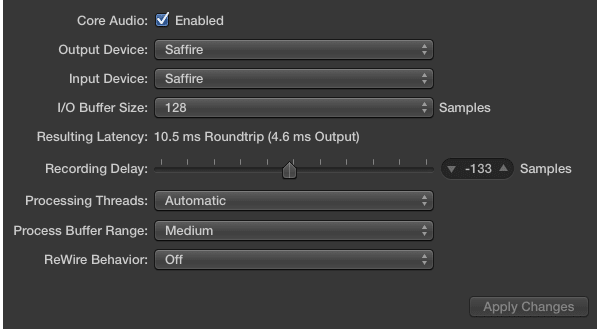
It will read the calculated amount of latency you’ll be dealing with (the math is done based on your sample rate and buffer size), and automatically move your recorded tracks back in time on the multitrack by that many milliseconds. So you can have latency and never have to deal with it personally if you configure your DAW in this manner.
Another type of latency is caused by the same issues, which is where you sing into the mic and the sound you hear back in your monitors or headphones is delayed. This is always because you’re sending the audio through the converters, into the DAW, competing with plugins and effects, then sending it back through the converters, and down your headphones.
Use Audio Interface Direct Monitoring Instead
That’s a long trip through converters, buffers, waiting in line on the CPU, and back out again. The trick is to skip as many of these components as possible with direct monitoring.
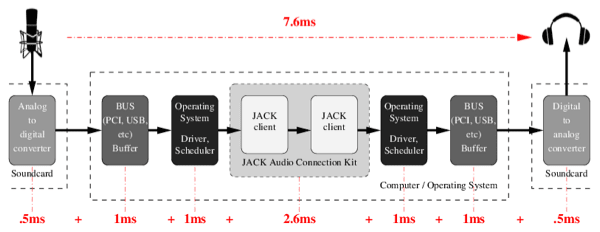
The way to handle this is to do all monitoring in your hardware. You can pipe the vocals from your mic directly out of your interface’s headphone output or out of any output and into a headphone amplifier, without ever dealing with the slow process of hitting the converters and landing in the buffer.
The last type of latency works just like the first situation but compounded by the second, which is an instrumentalist or vocalist playing into a mic or through a MIDI cable, and having to go through the conversion and buffering process. But then they’re applying plugin effects before outputting back out to the monitors, which is extra taxing on the CPU.
The solution here is to attempt to minimize the number of effects and use outboard hardware versions when possible. It’s not hard to use a compressor and reverb pedal if that brings your latency down to unnoticeable.
So that’s what audio latency is, how it’s created, how to prevent it as best you can, and when you can’t you can compensate for it. If you want to know more ways to combat this issue, take a skim through our longer article on the topic linked above at the top.
P.S. To all readers, please feel free to email us in any questions you might have. We’re always happy to answer and discuss music and recording!
I hope this clarifies things on microphone delay and audio latency,
Jared