Today’s question is an interesting double dose of technical information that’s not obvious to anyone who hasn’t had the experience of tinkering around with all of the professional hardware and software we use during studio recording.

A special thanks goes out to Martin for finding an error in a post about acoustic treatment. Let’s hop into our questions:
How Do I Link & Monitor the Signal Chain While Recording?
Question:
Hi – great articles. You’re convincing me to buy most of your recommendations (no pressure)! The FMR RNP seems to be a good choice with my budget – I want to insert the FMR RNC as well. My question is – do I need two RNC’s if I want to compress both the A and B preamp channels simultaneously?
In addition, it looks like there are no visuals for gain leveling – the end of my chain is a Focusrite Scarlett 2i2 interface, which just has a green / red glow for clipping. Is it ok for me to perform gain leveling in my DAW at -18db? Or should I get a new interface?
Thanks in advance,
Jared
Answer:
Hi, Jared, I’m Jared too, actually! I’m glad you’re considering the RNP/RNC combo. I use it in my main vocal chain with a Rode NTK mic and a Focusrite Saffire Pro 40 interface.

Yes, you can insert the RNC, which is a stereo compressor with two channels, so you only need one of them to match your two RNP channels. If you think of your signal chain as a straight road going from one piece of gear to the next, inserting is like a detour onto cul-de-sac side road that sends the car off into a loop that brings it right back. It’s an output and input in the same jack.

Alternatively you can run the RNC in serial fashion as another piece in the straight road. Inserting is useful for mixing boards though, so I’m glad the option is there.

The only thing is the RNC channels aren’t independent channels. That means that the knobs on the front will apply the same settings to both channels. So in your case, this will suit you fine, whether in mono or stereo.
This is great for stereo recordings like Piano or Guitar but not for two separate vocalists singing at the same time, because they’ll need differing levels of compression. It’s fine for that though if you want to use it for light compression to make sure you don’t have to deal with audio clipping, and then polish off the compression in the box with a plugin compressor. Otherwise you can use it all out on mono vocals, which I do.
Regarding your second question, yes, I would recommend setting your gain in the DAW, regardless, for the precision of the measurement. But you’re right, neither the RNC nor the Scarlett interface has an output gain meter.
Still, there’s no need for a new interface. If you set your gain on the RNP first (monitoring your levels on the RNP or in the DAW), you can watch your gain reduction meter on the RNC then add that amount (or a little less) back to the signal on the RNC’s gain knob, then double check in the DAW to make sure you’re hanging around -18 dB on average as per proper gain staging.
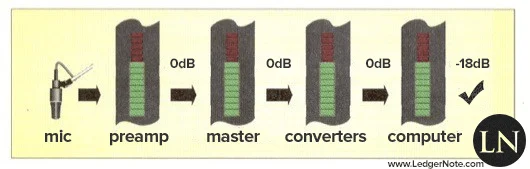
You’ve got it! It’ll work just as you suspect. Get up to -18 dB using the preamp, then you’ll pull the peaks down with the compressor, which you can add back using its gain knob, and hit the interface’s converters at the perfect level, which you’re watching in the DAW all along.
Thanks, Jared. I hope you do score this combo. It’s the bomb dot com.
Happy recording,
Jared #2