
It all started in 1983. If you’re a music afficionado and know the sound of each decade, you’ll know that there was a sudden jump from the 70’s to the 80’s where suddenly we stopped hearing live instruments as much.
Out of the blue the pop music scene was filled with the cheesiest sounding “computer music,” which progressively got better. That trend never ended, to the point where 40 years later the pop industry is still dominated by MIDI music.
Let’s jump right into it. By the time we’re done, you’ll know everything there is to know about MIDI, how it’s used, how to use it, what tools you’ll need on hand to take advantage of it, and what role it plays in the current music industry.
What is MIDI?
MIDI means Musical Instrument Digital Interface and is a technical standard we all agree to use to connect electronic musical instruments to computers to record, edit, and playback music.
Let’s be very clear. This protocol does not carry any actual audio. It only carries data about that music and how it should be played back. Think about it like this: you plink out a note on a keyboard. That music note has a ton of properties:
- Notation
- Pitch
- Velocity
- Panning
- Vibrato
- Clock Signals
- Key Pressure
- and more…
All of these properties act as instructions for the computer so it nows how to play the music back through its digital sound module. But again, it doesn’t carry the actual sound. There are a ton of benefits related to this. This is all in thanks to the MIDI Manufacturers Association and their expanding specifications.
What MIDI is Not
We’ve already explained this but it’s worth stating again. MIDI is NOT a recording of audio. It is a recording of data about audio that instructs a computer or MIDI device on how to playback that audio. DAW’s give you access to manipulate this data so you can edit, rearrange, and change anything you want about your performance after the fact.
The Benefits of MIDI
First and foremost, because there’s no sound being transmitted but all of the information about the sound is captured, you can replace the sounds on the fly. Think of a music producer in a digital audio workstation (check out our list of the best DAWs) like FL Studio or Logic Pro.
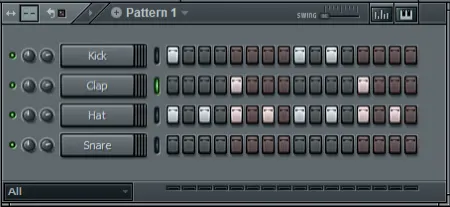
They might think, “No, I don’t like those strings, lets use a different violin.” All they have to do is select a different digital instrument on that MIDI track and they’re done. They could even change it to a pad, a synthesizer, a guitar… whatever they want.
The other main benefit is you can change any of the properties of each note. You may want one note to be played less loud, so you reduce its velocity. You may realize some of the drummer’s timing was off so you quantize the entire piano roll. You might later automate the pitch wheel in the computer.
Looping, randomization, transposition… it’s all so simple thanks to this tech. You can cut, copy, and paste, drag and drop, and more. Mix in keyboard shortcuts and music production get even faster. You can even convert a MIDI track to sheet music, which is used heavily in scorewriting these days with notation programs like Finale.
There’s an endless amount of customization you can do, which is why this is now the dominant method of producing music these days (in part thanks to high quality and realistic synthesizers and recorded one-shots of instruments).
What is a MIDI File?
A MIDI file is simply a database of information about a sequence of notes, always in the .MID file format. These files can be created in various ways, exported and shared, and imported and used by a wide array of devices, but especially computers.
One way you might create one of these files is to play some music on a digital piano or keyboard, which then saves the file so you can play it back and hear your performance or export it to send it to a friend. You can also stream the data straight to the computer through a MIDI cable and record the information there.
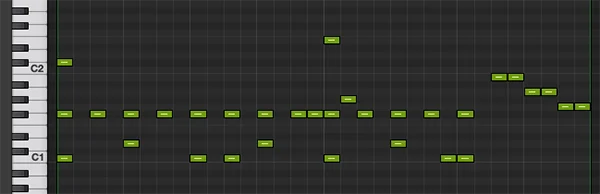
Alternatively, all DAW’s support piano rolls, which is a way to display and create a MIDI track. Many rap beat producers use their computer’s mouse to click in notes on the piano roll and then edit them to taste once finished.
Some also play it all out on MIDI controllers, pads, sequencers, and keyboards. There’s tons of methods (check out our MIDI sequencing tips for a start) to get it done, but the end result is the same.
These files are limited by the ability of the MIDI cable. They can carry up to 16 channels of information. So you could create one extremely complex track for one instrument or route that to 16 different instruments.
And if you’re in the computer you can have as many files going as needed, so there’s really no limitation that matters. The file size is extremely low, since it’s basically text and numbers.
What is a MIDI Track?
Typically, a MIDI track is a track in your multitrack in the DAW software you’re using. You’ll either populate the data from an external MIDI source or click it in using your mouse. This track will contain the data, maintain it as you change it around, and let you lay out an entire song if you choose.
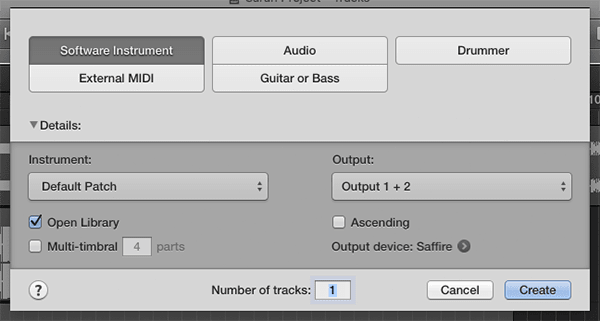
Many people will use one MIDI track per digital instrument, but you can also use one track to run an entire sequencer. For instance, there are drum set plugins where one track can include information for every different hi-hat, snare, kick drum, cymbals, tom tom, cowbell, etc.
This helps you stay organized on the multitrack, but on the mixer you can add plugins to each drum separately. You can’t beat it.
MIDI Controllers, Cables, & Ports
For those of us who put in the time to learn an instrument (usually piano here, though you can get other instruments to generate MIDI data), you’re probably wondering what’s needed to spit out this data to the computer. It can be done easily and inexpensively.
You’ll need at minimum these items:
- A MIDI controller (keyboard, drum machine, etc.) that can output the data
- A MIDI cable to transport the data
- A soundcard or audio interface that can accept the data
- A DAW software that can organize and manipulate the data
That’s it. Every computer these days have modules to playback MIDI sounds. There’s plenty of DAW solutions, including free ones that may already exist on your computer like GarageBand on a Mac.
They all have MIDI editors and sequencers, called “piano rolls.” These can combine MIDI tracks with other audio types including recorded sounds.
Of course, you can get crazy with this. You can run a MIDI patch bay, daisy chain a ton of instruments, and record an entire orchestra this way (given they can all output the data). You can even skip out on the soundcard or interface thanks to MIDI-to-USB converters (not recommended in my opinion).
MIDI Connectors & Cables
The ports and cables (both male and female sides) use a five-pin DIN connector that include a ground wire, a balanced pair of wires at a consistent +5 volt signal, and two unused wires that some companies use to pass phantom-power and direct current power to run footswitch pedals and accessories.
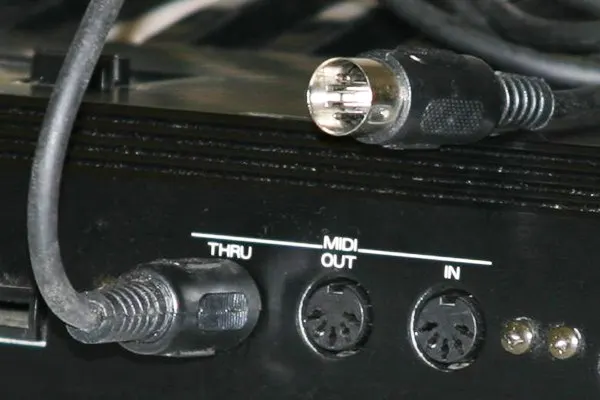
Because these cables contain no error detection, you won’t find them at lengths any longer than 50 feet or you get electrical interference that can corrupt the data. You’ll always find ports that include “In” and “Out” and sometimes you’ll see a “Thru” option, too. I explain the Thru option below.
MIDI Controllers & Instruments
You typically see three types of equipment that help you manage this process. These include MIDI controllers, which are usually a musical keyboard. Most digital keyboards will include MIDI capabilities but there are also ones made just for this purpose.
Of course, synthesizers can all handle it. There are also digital drum kits, wind controllers that are like “flute synthesizers,” as an example, and guitar accessories.
You’ll also find controllers that are a grid of pads to trigger drum sounds and any digital samples. You’ll find these associated heavily with Akai, Ableton Live, and EDM music, though they’re used quite a bit in rap production, too, along with samplers.
These are usually called drum machines in that context, though there are also full blown hardware sequencers that can pull off multitrack recording.
And finally there are MIDI sound modules that you can program on your computer, then rack mount them for live performance. They’ll convert the data to sound and output it to a speaker monitor or to the house’s mixer.
Frequently Asked Questions About MIDI
Here are some FAQ’s surrounding this concept that we get asked or see asked around the web. Some we’ve already dealt with but this summarized section will help those that are quick scrolling through the article, as well as other questions we haven’t touched on yet.
What Does MIDI Stand For?
MIDI stands for Musical Instrument Digital Interface. This encapsulates a lot of concepts that include the hardware, software, ports and cables, and even the technical specifications. The thing to know is that it deals with data about music, rather than the music itself.
When Was MIDI Invented?
The Sequential Circuits president Dave Smith worked with other titans of the music industry to create and unveil MIDI at the 1983 Winter NAMM Show. In August 1983, he published the first MIDI specification that got all manufacturers on the same page. Smith ultimately won a Technical Grammy Award in 2013 for this effort.
The first instruments, including synthesizers, drum machines, and sequencers were released in 1982 and 1983. With the explosion of the personal computer in music studios and homes, this technology disrupted the recording industry and led to a huge revival. We didn’t need to go to expensive studios and hire sessions musicians any more.
What is MIDI Thru?
MIDI Thru is similar to an effects loop. You can output a duplicated copy of all of the data either to another instrument, effects pedal or module, or to multiple computers.
You can daisy chain them too, meaning you can push data from one instrument to another, then out of that one to another, and so forth. I’m not aware of any limit, though you will start to deal with audio latency after a certain point.
Can I use MIDI with a Guitar?
Absolutely. There are various options avaliable, such as converters that you plug your guitar cable into that converts audio to MIDI data. There are also MIDI interfaces you can use in the same fashion. There are tons of types of guitar pedals that can generate the data.
There are pickups you can tack onto your guitar that can wirelessly transmit the data to your computer with USB receivers. Just make sure you get one that can handle polyphonic music, meaning multiple notes at once.
Conclusion: MIDI Rocks!
By now you understand how much this tech changed everything for musicians, recording engineers, and especially mixing engineers. It’s one of the few computer technologies that has grown and expanded rather than being usurped by something better. It only becomes more useful as time passed.
It’s singlehandedly responsible for literally billions of dollars of revenue for the music industry. It’s understandable that you may not have known what it is, but it can’t stay that way or you’ll be seen as completely out of the loop. Now you know the answer to the question “What is MIDI?”